Web Applications¶
In web applications you might either want to call APIs using the client identity or the user identity. The client identity scenario is exactly the same as the previous section that covered service workers.
For user centric scenarios, this library operates under a couple of assumptions by default:
- you are using the OpenID Connect to authenticate the user
- the OpenID Connect provider is also your token service for access tokens
- you are requesting access and refresh tokens and are using a flow that allows to refresh tokens (e.g. code flow)
- you use the
SaveTokensoption to store the access and refresh token in the authentication session
If all these pre-conditions are met, the token management plumbing will infer server endpoints, client ID and secret and other configuration settings from the OpenID Connect handler, and all you need to add is:
services.AddAccessTokenManagement();
To interact with the underlying services, this library adds two extension methods for HttpContext:
GetUserAccessTokenAsync- retrieves current access token for user and refreshes it if it is expired (or expiring soon - can be configured)RevokeUserRefreshTokenAsync- revokes the refresh token when it is not needed anymore
Same as with the client access token, you can also wire up an HTTP client that automatically uses the token management library:
services.AddUserAccessTokenClient("user_client", client =>
{
client.BaseAddress = new Uri("https://demo.identityserver.io/api/");
});
This registers an Http client with the factory, that you can use in your business code to make API calls. A more complete configuration could look like this:
services.AddAuthentication(options =>
{
options.DefaultScheme = "cookie";
options.DefaultChallengeScheme = "oidc";
})
.AddCookie("cookie", options =>
{
options.Cookie.Name = "mvccode";
options.Events.OnSigningOut = async e =>
{
// revoke refresh token on sign-out
await e.HttpContext.RevokeUserRefreshTokenAsync();
};
})
.AddOpenIdConnect("oidc", options =>
{
options.Authority = "https://demo.identityserver.io";
options.ClientId = "interactive.confidential.short";
options.ClientSecret = "secret";
// code flow + PKCE (PKCE is turned on by default)
options.ResponseType = "code";
options.Scope.Clear();
options.Scope.Add("openid");
options.Scope.Add("profile");
options.Scope.Add("email");
options.Scope.Add("offline_access");
options.Scope.Add("api");
// keeps id_token smaller
options.GetClaimsFromUserInfoEndpoint = true;
options.SaveTokens = true;
options.TokenValidationParameters = new TokenValidationParameters
{
NameClaimType = "name",
RoleClaimType = "role"
};
});
// adds user and client access token management
services.AddAccessTokenManagement(options =>
{
// client config is inferred from OpenID Connect settings
// if you want to specify scopes explicitly, do it here, otherwise the scope parameter will not be sent
options.Client.Scope = "api";
})
.ConfigureBackchannelHttpClient()
.AddTransientHttpErrorPolicy(policy => policy.WaitAndRetryAsync(new[]
{
TimeSpan.FromSeconds(1),
TimeSpan.FromSeconds(2),
TimeSpan.FromSeconds(3)
}));
// registers HTTP client that uses the managed user access token
services.AddUserAccessTokenClient("user_client", client =>
{
client.BaseAddress = new Uri("https://demo.identityserver.io/api/");
});
// registers HTTP client that uses the managed client access token
services.AddClientAccessTokenClient("client", configureClient: client =>
{
client.BaseAddress = new Uri("https://demo.identityserver.io/api/");
});
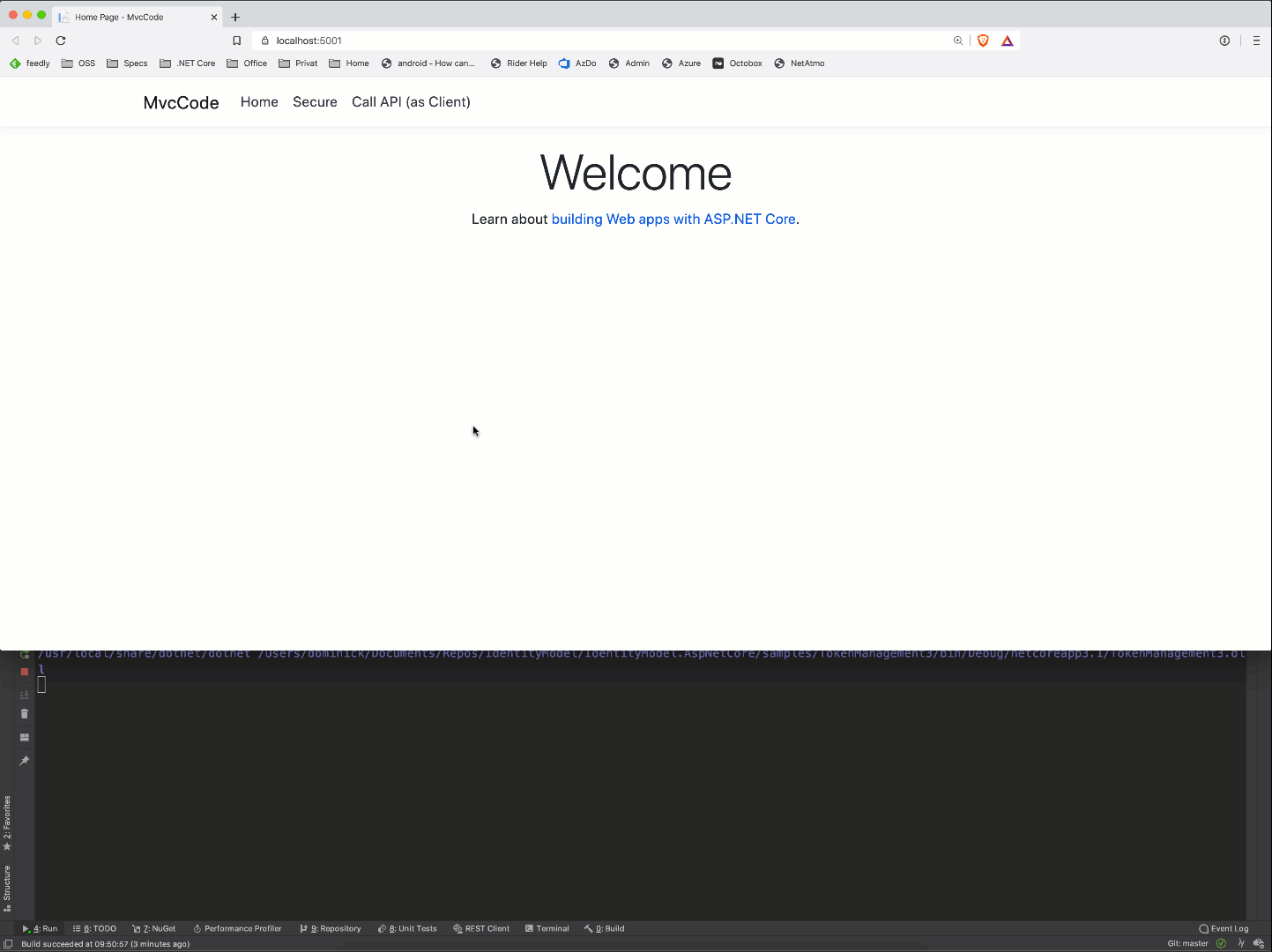
Full sample can be found in the samples.